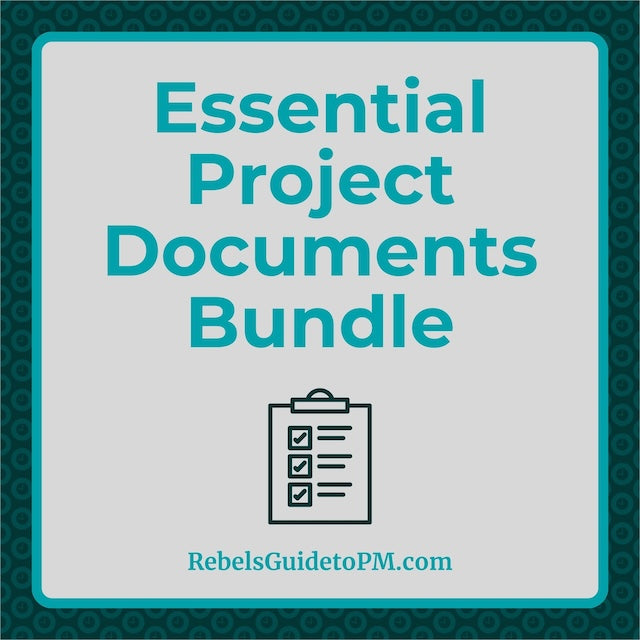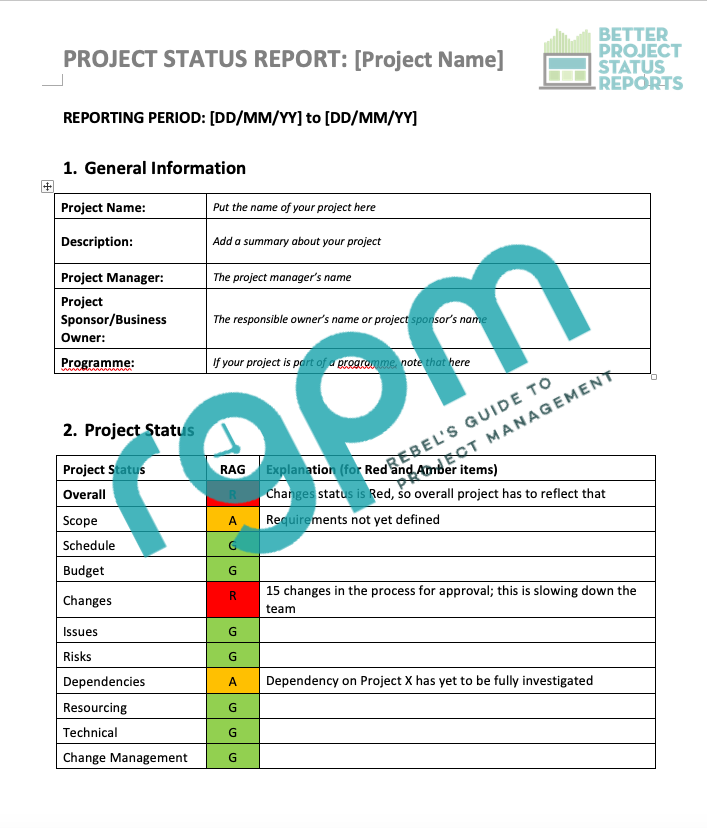Otobos Consultants Ltd
Essential Project Documents Bundle
Essential Project Documents Bundle
Couldn't load pickup availability
Get the essential documents for running a project, all in one comprehensive bundle.
This bundle contains:
- Business case template
- Project charter template
- Project plan template, comprising sections for the following sub-plans:
- Requirements management plan
- Scope management plan
- Schedule management plan
- Cost management plan
- Quality management plan
- Human resource management plan
- Communications management plan
- Risk management plan
- Change management plan
- Project workbook including risk, issue, action, changes and dependencies trackers, milestone summary, communications calendar summary, contacts list, and a high-level project schedule template in Excel
- Project report template
- Project budget template including invoice tracker
- Lessons learned minutes template, with enough guidance to help you plan a successful lessons learned workshop
- Project closure document template
Just what you need. With all the "template" web sites on the internet it's difficult to determine how many and what kinds of templates you need to do an effective job. These hit the mark. Based on real life project management experience and not based on some academic set of principles. - JB
This template kit has all the essential documents you need to manage your project from start to finish.
- Straightforward advice in the templates along with sample text so you know how to fill them out
- Tried and tested by real managers
- Microsoft Word/Excel files for full compatibility
Please note this bundle contains the Project Workbook & Budget Tracker. If you only want those files, you can grab them here.
This is a digital download (.zip file). Nothing will be shipped.
Exactly what my company needed. My company is in the process of creating a PMO and I needed to find project documents and templates that we could immediately put to use in managing projects. The Essential Project Documents Bundle from RebelsGuidetoPM.com were a perfect fit for our requirements! I would highly recommend purchasing them if your organization is building a project process. - Robert A.
Share